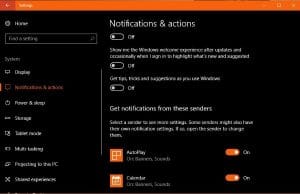Before Windows 10 came along, Dave’s Computers was awash with customers experiencing Runtime Broker High CPU issues with Windows XP, Windows ME, Windows 7 and Windows 8. It seemed to follow Windows throughout its development but finally seems under control in Windows 10.
That doesn’t mean it isn’t still happening because it is. We saw a Windows 10 laptop in the store yesterday with this very issue, which prompted this post.
Runtime Broker
The Runtime Broker is a middleman process that controls permissions between Windows, your profile settings and apps. As you use an app or an app is triggered by an event, the Runtime Broker will check to see what that app is allowed to do on your device and what it is not allowed to do.
In previous versions of Windows, if the Runtime Broker couldn’t get the answer it expected or couldn’t find an answer, it would get itself tied up in a cycle and gradually use up more and more of your CPU. While this happens less now, it still happens, hence this tutorial.
Fix Runtime Broker High CPU usage in Windows 10
There are three ways I know of to fix Runtime Broker High CPU usage in Windows 10.
Turn off Windows 10 suggestions
The first fix is to turn off all those ‘helpful’ tips and suggestions Windows 10 seems so fond of. I would suggest turning this feature off anyway as it is an annoyance.
- Right click the Windows Start button and select Settings.
- Select System and then Notifications & actions.
- Locate ‘Get tips, tricks and suggestions as you use Windows’.
- Toggle it to off and monitor CPU utilization.
This is apparently a common cause of Runtime Broker High CPU usage issues in Windows 10. If is stops the problem on your computer great. If it doesn’t move on to the next fix.
Set the desktop wallpaper to Picture
For some reason, having a slideshow as your desktop background has been known to cause Runtime Broker High CPU usage issues in Windows 10. Switching it to a static image is a known fix for this. This will obviously only work if you actually have a slideshow set up as a background. If you have a static image, skip this fix.
- Right click the Windows Start button and select Settings.
- Select Personalization and Background.
- Select dropdown under Background in the center and change it to Picture.
Once you have made the change, monitor your computer for a while to see if it fixed it. If you’re setting seeing the problem or don’t use a slideshow as a background, try this third fix.
- Right click the Windows Start button and select Settings.
- Select Privacy and scroll down the left to Background apps.
- Toggle ‘Let apps run in the background’ to off.
While Background apps can be useful, it isn’t essential and just means the apps will check for updates and new content when you open them rather than run in the background.
There are registry fixes that can fix the Runtime Broker High CPU usage in Windows 10 but I would much rather you brought your computer to Dave’s Computers for that!