Computer Repair
Rated 4.8/5 in 300+ customer reviews
Computer Repair Services: Affordable, Fast, Convenient
When your computer stops working, much of your life is on hold until you can get it fixed. But searching online for “computer repair services near me” will only get you so far. You need the best computer repair service and that’s where Dave’s Computers steps in.
How do you know which computer repair near me is the best one — the one that won’t let you down when it counts?
You look for experience, customer satisfaction, and technical know-how. At Dave’s Computers, our trusted computer repair technicians combine all three of these traits to deliver unmatched service and affordable computer repair to every customer who calls us or walks through our door.
Our Computer Repair New Jersey Services
If your computer needs to be repaired, Dave’s long list of computer repair services can meet your needs. Keep scrolling for a list of common services we offer. If you don’t see your problem below, we can still help. Give us a call at 908-428-9558 or contact us online for personalized computer repair guidance.
Laptop Repair
For a device meant to help people on the go, a laptop can hit a hard stop when even a relatively minor problem pops up. Dave’s Computers has been providing laptop repair services to customers since 2011.
We are familiar with all brands of laptops including Dell, HP, Lenovo, and others. Some common laptop repairs we handle include:
- Broken laptop screens
- Laptop overheating
- Damage to laptop hinges, cases, and keyboards
- Problems rebooting or shutting down the laptop
- Laptop hard drive replacement
- Laptop battery replacement
Mac Repair
Fans of Apple products are proud of how long their Mac computers last. And they should be. But even top-of-the-line computers like iMacs, Mac Minis, Macbook Pros and Macbook Airs can have problems. And because Macs are expensive and meant to last a long time, Mac problems can be incredibly frustrating.
As a full-service Mac repair shop, Dave’s Computers can handle any problem that may come up with your Mac, from accidental damage and water exposure to Macs that won’t turn on or charge. We can also replace your Mac hard drive on any model.
Data Recovery Services
When your computer crashes, your hard drive dies or your USB flash drive is corrupted, losing your files and photos can feel like losing a part of your life. Your hard work and cherished memories are gone in half a second.
Our New Jersey data recovery specialists love to see our customers’ faces light up when we tell them we can get those files back. While some data can never be recovered, a lot more than you think is within reach with the right help. Once we get your files back, our data recovery experts can set up automated data backup services to make sure this never happens to you again.
Our services include:
- SSD data recovery (solid state drives)
- Laptop data recovery
- Apple Mac data recovery
- RAID data recovery
- USB and flash drive data recovery
- SD card data recovery
Virus Removal
Computer viruses can range from the annoying to the downright sinister. No matter what type of virus you have — spyware, malware, adware or ransomware — you need to get it off of your device as quickly as possible. To remove unwanted popups, prevent the theft of your data and personal information and ensure that your computer keeps running smoothly, contact the New Jersey virus removal experts at Dave’s Computers.
IT Support
Dave’s Computers has the knowledge and resources to become your go-to business IT support specialists. Offering call-in service and remote computer support, our IT support specialists can diagnose problems, provide solutions, offer computer services and repair, and answer computer questions for your business.
Laptop Screen Replacement
A broken computer screen can turn a perfectly functioning computer into a useless pile of junk. But you don’t have to throw your computer away because of a broken computer screen. Offering Apple and Macbook screen replacement, PC screen replacement and screen repair for all types of computers, Dave’s Computer screen repair can provide a solution to even the most damaged screens.
Hard Drive Replacement
Whether you want to install a new hard drive, repair an old hard drive or simply find out what’s wrong with your hard drive, the computer repair services experts at Dave’s Computers can help. We offer honest guidance and affordable prices to help when your hard drive is no longer working for you.
New Computer Setup
Your computer may be brand new, but that doesn’t mean it’s easy to set up properly. We may never understand why manufacturers make computers so difficult to set up for non-experts, but we will always offer friendly, fast, and affordable computer setup help.
A Computer Repair Service to Meet Your Needs
At Dave’s Computers, our computer repair specialists put the “service” in “computer repair services.” We know you don’t just need help with your technical problem. You need fast, convenient and affordable service. That’s why we offer a variety of service types:
- Same-day computer repair
- Overnight computer repair
- Remote computer repair
- In-home computer repair
Our friendly team is ready to help you when, where, and however you need it.
Computer Repair FAQ
At Dave’s Computers, we love working with computers. That’s probably obvious. But we also know that many computer owners would like to try to fix their own computer issues before bringing them in for the attention of a specialist. We understand that. To help you, we have answered some of the most common computer repair questions in the FAQ below. If you still can’t repair your computer, we’re always here and happy to help.
Are laptops worth repairing?
This can be a tough question to answer because it depends on a number of different factors. First, how old is your laptop? If it’s fewer than two years old, chances are that it’s worth repairing it rather than replacing it. However, Mac laptops tend to hold their value for longer than most standard PC laptops, and high-powered processors, custom modifications, and similar items can make an older laptop worth repairing, too.
Finally, you have to determine what the problem with the laptop is (and how much it will cost to repair it) and weigh that against how much more life you can reasonably expect to get out of the machine. If you need a full hard drive replacement on a laptop that’s seven years old, it may be worth the extra cost to spring for a new one. However, if you need to remove a few viruses from a newer laptop, that’s probably worth the repair cost.
How much should a computer repair in my area cost?
How much a computer repair costs will depend on the nature of the work the technician has to do, as well as whether they charge an hourly rate or flat fee for computer repairs. Generally, the parts and labor required to repair a computer will begin somewhere around $150, but the actual final cost will depend on the above factors.
How long should computers last?
There is no fixed life cycle for a computer. A computer can last for a decade or more, or it can last for less than a year. What decides your computer’s shelf life will be the brand you choose, what you need the machine to do and how you treat it.
As a rule of thumb, desktops last longer than laptops. And Macs tend to last longer than lower-end PCs without too much maintenance required. However, your definition of “last” will play a big part here. There are plenty of 20-year-old computers that can boot up and do more or less what they were designed to do. But if you ask such a machine to stream Netflix in HD, you’re going to have problems.
With all that being said, repairing your computer can extend its life by years, particularly if the repair involves replacing worn-out parts. Keep in mind, however, that some older computers simply won’t have the attributes required to run newer operating systems for both Macs and PCs.
Why would a computer not turn on?
This can be one of the most frustrating computer problems to encounter. You go to do some work or browse the internet, and you’re met with a dark, blank screen. It’s frustrating, but there’s often a simple solution. Here are some of the common reasons why a computer might not turn on:
- Lack of power. The most common reason for a completely dead computer is a lack of electricity. If you don’t hear any parts of the device running or see any lights blinking, this is the likely issue. Check that the machine is plugged in properly, and try switching outlets to ensure that you don’t have a dead or overworked outlet on your hands.
- Problematic connected device. Sometimes, the devices we have connected to our computers via USB ports cause problems that can keep the entire system from starting up. To determine whether this is the issue, remove all connected devices and try to boot your computer. If it still doesn’t work, you can even try removing your keyboard and mouse.
- Disconnected hardware. If you recently moved your computer, it’s possible that some of the internal hardware got knocked around and disconnected. Fixing this issue requires a bit more technical expertise than the other solutions, but if you feel capable, take a look inside the machine to make sure all of the major components are firmly connected to the ports and sockets they’re supposed to be connected to.
How do I fix my computer if it won’t start up?
If your computer won’t start, how are you supposed to fix the issue? Both Macs and PCs have a built-in function to help you with precisely this problem. It’s called booting in Safe Mode. This process starts your computer with only the most basic components necessary, which will likely bypass whatever the issue is so you can actually get the computer turned on and fix the problem.
For Macs, all you have to do is start your computer and hold the Shift key until you see the Apple logo disappear. Then, log in and you’ll automatically be booted into Safe Mode. If this doesn’t work, contact us for Apple computers repair near me.
For PCs, this process can vary by brand and which version of Windows you have installed. However, as a general rule, you can trigger Safe Mode by interrupting the booting process several times in a row. One way to do this is to reset the computer during the beginning of the booting process.
Is it worth it to get my computer repaired near me?
Unless you have an old computer, the answer is probably yes. A skilled computer repair specialist can bring your computer back from the dead and extend its life for a long time. Of course, you have to have the right repair expert for the job. At Dave’s Computers, our computer experts offer same-day, remote, and in-person repair services and the world-class service you need to get your computer repaired the right way. We can also install the latest version of Windows and upgrade hardware if required. If you need a repair, our computer shop can advise you of the best course of action.
What kind of warranty does repair come with?
Depending on what issue your computer came in with. Most repairs come with 30-90 day warranty on the labor of the initial work. Virus cases usually do not come with a warranty but we do offer a great virus protection that keeps them away so long that you may not need to visit us again in the future for virus or malware issues.
How do I fix the automatic repair on my computer?
That issue commonly can be resolved from a system restore point. However, in most cases, you may need to reinstall Windows, go into Safemode remove added software that was recently added OR replace the hard drive in the computer. Since there isn’t a simple fix for this issue, best to see a computer technician at our computer store to make sure it’s fixed correctly without losing data during the process.
Why Looking for Computer Repair Shops Near Me Is Your Best Option
When you need pc repair, it’s tempting to just go to the nearest big box store and get it fixed as quickly as possible. However, this isn’t always the best option. Big box stores such as Best Buy compute repair often have long lines and inexperienced staff who may not be able to solve your problem.
Another option is to send your computer away for repairs, but this can be expensive and time-consuming. It’s also not ideal if you need your computer fixed quickly since, for the most part, your devices may be shipped to the other side of the world and back.
The best option is to find a reputable local computer repair shop near you that can quickly and affordably fix your problem. When you look for computer repair places near me, you’ll get the help of experienced professionals who can solve your problem quickly. Local computer repair shops often have a better understanding of the needs of their community and can offer more personalized service.
Here are some reasons why you should look for a computer repair shop near me.
Get Your Computer Repaired at Dave’s
Need to repair computer near me? Is your computer not working? That’s stressful enough. Don’t make this more stressful by picking the wrong computer repair services provider.
Instead, go with Dave’s Computers, let our computer repair technicians help you today. To get started, call us at 908-428-9558, contact us online, or visit our computer repair shop for the best computer repair near me.
Is there an alternative to Geek Squad?
Yes, if you need a computer repair technician or computer repair store near me then you can come on over to Dave’s Computers. Oftentimes, Geek Squad and other big box store computer repair places will provide expensive and slow service, whereas our locally owned computer service shop will help fix your computer as quickly as possible. Looking for a computer repair service near me? No matter if you live in Hillsborough Township, Princeton, Bridgewater, or another city in NJ, our team of technicians will be able to help you with computer repair near me, open now!
Is it cheaper to fix a computer or buy a new one?
Whether to fix a computer or buy a new one ultimately depends on the specific situation. If the computer is relatively new and still covered by a warranty or service plan, it may be more cost-effective to have it repaired instead of purchasing a new one.
On the other hand, if the computer is old and has outdated hardware, it may be more cost-efficient to invest in a new one rather than sinking money into costly repairs. Additionally, the severity of the issue can impact the decision as minor problems such as a cracked screen can be fixed relatively cheaply, while major issues such as a failing hard drive or motherboard may warrant purchasing a new machine altogether.
Our team of computer technicians at your nearest computer repair shop will help you understand what is the best option for your computer. We also offer a PC custom-build service and can customize a computer to your needs if you decide to buy a new one.
What Is The Most Common Computer Repair Service Needed?
As a computer repair store, there are several services we carry out regularly, including virus and malware removal, hardware repairs, and software troubleshooting. Virus and malware infections can significantly impact a computer’s performance and security.
Other common hardware repair services include hard drive replacement, memory upgrades, and power supply replacement.
Additionally, software issues can cause problems, such as slow performance, application crashes, and connectivity issues. These issues may arise due to outdated software, corrupted files, or compatibility issues.
To troubleshoot software problems, a technician may run diagnostic tests, update software and drivers, and repair or reinstall the operating system.
Overall, it’s essential to have a reliable technician for computer service and repair who can diagnose and fix computer issues to minimize downtime and prevent data loss. Regular maintenance and upgrades can also help prevent issues from arising in the first place.
Looking for IT Support? We can help! In New Jersey for small businesses. Whether it’s a solo based business or has up to 200 users, Dave’s provides a much more personal approach to your IT needs.
Our Hillsborough Services
Fill Out Form Below to Get Help Today
Fill Out Form Below to Get Help Today
Directions To Dave’s Computers