Every business has its own unique needs. But while every organization is different, they all must perform a few similar tasks. The practices of data collection, storage, and management is the cornerstone of any thriving company. And if you’ve ever owned a business and employed others, you understand the importance of making sure pertinent information can be received, edited, and viewed by appropriate parties in a timely manner. Software is used in a variety of common business functions, including:
- Record Keeping
- Financial Management
- Data Creation and Analyzation
- Communication
- Scheduling
Office 365 has been a staple in organizations of all sizes since its release. The software has been praised for its intuitive interface and the full range of features it offers. Whether you need to type up a legal document, create an artistic sales presentation, or store important accounting information in an easy-to-read manner, this software is a great choice. Many organizations also use Office 365 Mail to handle the majority of their communication efforts with security. Securely. But tools like Microsoft Outlook and Microsoft Office 365 aren’t the only ones that have made a big impact in the business world.
The Emergence of Apps in a Business Environment
The convenience of mobile technology has made it much easier for many business owners to get things done. Given that apps are designed to be user-friendly and to fulfill a very specific function, it’s easy to see how these types of solutions can be valuable to a growing organization. By combining so many valuable tools into an adaptable package, Google Apps have become a trusted resource for many organizations. The perks offered by Google Apps for business include:
- Quick Communication
- Date/Appointment Management
- Website Building Tools
While both Google Apps and Microsoft Office 365 are popular in business environments, many wonder which solution is superior. Office 365 may have more of a historic foundation to draw on, but Google Apps for business have gained a significant following in recent years. Each solution offers its own benefits in various areas of business.
Communication: Email, Messaging, and Web Calls
Every business thrives on communication. It is important for all team members to have access to pertinent data. This means that versatility is key, as any successful business will utilize all available communication methods as needed. While Office 365 has come to rely on Exchange Online and Outlook, Google Apps uses Gmail. Both companies also offer messaging and web calls with Skype and Google Hangouts, respectively.
Both solutions work to keep their communication seamless, but security is also important. Dealing with investors, partner companies, and customers means that it’s important to make sure that private information is kept secure. Both Office 365 and Google Apps include several security methods for controlling access to data and communication.
Data Creation: Documents, Presentations, and Collaboration Sites
In order to stand out in a competitive environment, many businesses utilize content creation on a regular basis. This could be anything from creating product descriptions to arranging sales presentations to building a website. Having easy access to tools of this type is important, and both Office 365 and Google Apps bring creative solutions. Word and PowerPoint are popular classics offered in the newest edition of Microsoft Office. Google has also provided similar functionality with Docs and Slides. While Google Apps makes communication and file sharing a little flashier, Microsoft has been improving on already-solid designs for years.
In addition to this, both Microsoft and Google offer their own team portals/management hubs for business owners to use. These solutions provide users with easy access to all pertinent tools needed in a business environment, as well as an interface which can be used to create webpages. While Google’s solution is a bit more polished in terms of the interface, Word has presented a number of new creation options with recent updates.
Management Functions: Accounting, Appointments, and Notes
Managing a business can be a difficult function. This is because money, time, and future plans for expansion must all be managed in connection with one another. This can be a bit too much to handle unless you have access to the proper tools. Office 365 offers Excel, while Google Apps come with Sheets. Just as it was with Word and Docs, the difference here seems to be Word’s versatility and Google’s connectivity.
Both solutions also feature time-management tools for making sure that important deadlines aren’t missed and scheduling is managed properly. Office 365 provides OneNote and Outlook for these purposes, while Google Apps offers Keep and Google Calendar. There are minimal differences between these types of solutions, and both accomplish their intended goal well. The key difference between these two product options overall has much to do with Word’s classic and adaptable design. While Google Apps can be a great addition to any firm due to its data sharing capabilities, Microsoft Office has become a standard within a business environment.
Understanding the Differences in Versions of Office 365
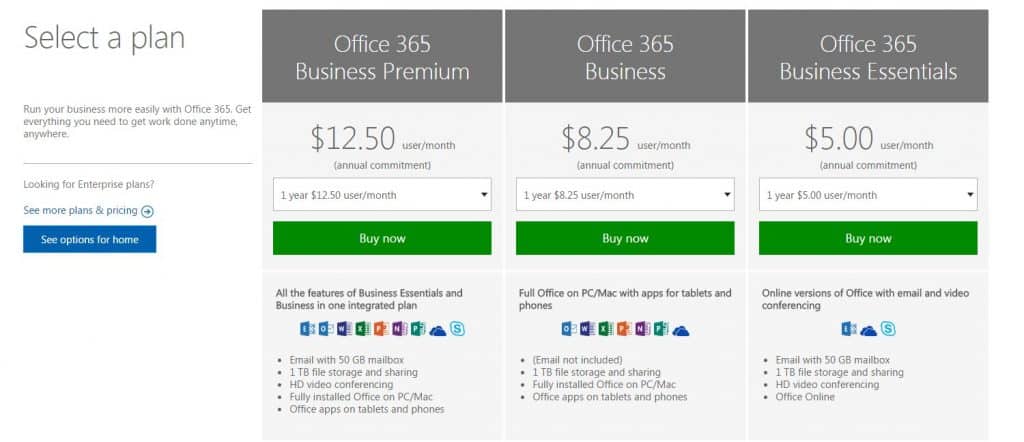
One of the reasons that Microsoft Office 365 has become so popular in the business world is due to the fact that multiple versions are available. Largescale organizations don’t want to be without the tools they require, and small startups don’t want to pay for extra features that they don’t need immediately. Each plan offers something different and comes in at a different price. Office 365 bundles offer combinations of software, storage space, and other conveniences that can come in handy for any business. The versions include:
- Office 365 Business: This version comes with Outlook, Word, Excel, PowerPoint, OneNote, Publisher, and One Drive. In addition to 1TB of storage and sharing, 365 Business also features office apps on tablets and phones. This version is popular in a variety of small business environments, and is also used in many academic and non-profit settings.
- Office 365 Business Essentials: This version of Office 365 features online versions of Office with email and video conferencing. The Business Essentials package provides users with an email address and a 50GB inbox. This version also features Office Online, making it a well-rounded upgrade suitable for those who communicate with partner companies or clients on a frequent basis.
- Office 365 Business Premium: This version combines the features of Business and Business Essentials into a single package. A popular choice for larger organizations, this allows users to get more features while saving money. The Premium package is more affordable than buying Business and Business Essentials separately.
In the past, it could be difficult for an organization to maintain reliable records, acquire affordable resources, and communicate with others effectively. The features presented in the Office 365 packages make daily operations easier to complete while also streamlining communication between different organizations.
While some businesses may have their own interfaces for email and online conferencing, the data creation tools offered by Microsoft are some of the best on the market. This is represented in Office 365’s continued popularity across a variety of industries. And after becoming acclimated to these types of products, many opt to switch over to Office’s email and conferencing capabilities in order to have all of their business’s essential features consolidated into one software suite.
There are many different options presented by Microsoft with Office 365, and all of them offer valuable solutions to business owners. And while the adaptable nature of Google Apps for business can easily complement any version of Microsoft Office 365 that a user chooses, a version of Office 365 is a staple in nearly every successful business.

