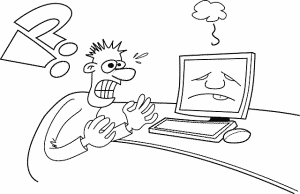 Windows Update is there for your own good, and it protects your computer by sending out patches and safety upgrades that the machine needs. Microsoft has something they call “Patch Tuesday”, which means they release new patches through Windows update once a week on Tuesdays. What happens, though, if you update something through Windows Update and then something goes wrong? You don’t necessarily have to call for computer help.
Windows Update is there for your own good, and it protects your computer by sending out patches and safety upgrades that the machine needs. Microsoft has something they call “Patch Tuesday”, which means they release new patches through Windows update once a week on Tuesdays. What happens, though, if you update something through Windows Update and then something goes wrong? You don’t necessarily have to call for computer help.
Let’s talk about some troubleshooting steps you can take in order to deal with the problem on you own before you contact a computer repair service.
Step One: Make Sure Updates Are Fully Installed
Sometimes, your computer may freeze up when the machine says on the screen, “Preparing to Configure Windows.” The problem is, it may not be completely frozen up, and if you get impatient, you may attempt to restart the machine, which will mean the patch has not completely installed.
So, the first thing you need to do is check Windows Update to ensure all patches and updates have installed properly.
Step Two: Make Sure It Was Windows
Sometimes, the updates that may install are not actually Windows, but connected with some other software or driver on your computer. If that is the case, then troubleshooting will involve computer help services from that other company. So, check Windows Update and make sure it is actually Microsoft or Windows. Some of the other software that may push these updates include: Adobe, Oracle, JAVA, Apple, Firefox, etc.
Step Three: Determine if It Could Be Something Else
Maybe something else went on with the computer at the same time, and it is that’s something else causing the problem, not the actual update. You need to go over everything you did on the machine before you assume it was the update itself. This will give you a better idea of what is going wrong before you contact computer help.
Many of the things that could go wrong with Windows Update are merely minor annoyances, like a website that has become inaccessible because of a security issue, a hardware device no longer working because it needs new drivers, an antivirus program not working properly with the new update. Things like this aren’t really problems, and can easily be repaired. If you have trouble dealing with them, then you may need to contact a computer help professional. Don’t worry. They won’t cause you lasting issues.
The most important thing you need to remember when running updates is to not interrupt the process. If something has gone wrong and you cannot determine what it is, then you can consider restoring your computer to an earlier point. That way, you can bypass the problems completely.
If you have trouble getting to the root of the issue, then the best thing you can do is contact Davescomputers.com so that we can help you assess the problem and correct it. As mentioned, many times, it is something simple that can be repaired easily. Contact us today and we will provide you with the computer help you need.

