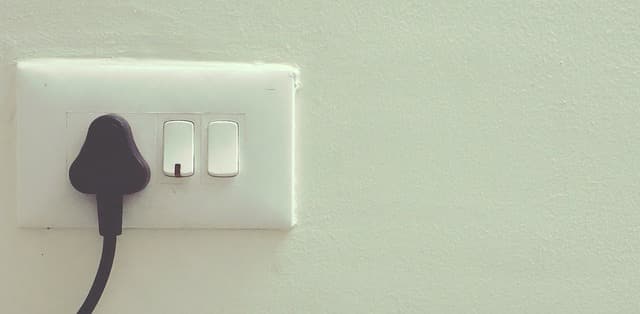Dave’s Computer Repair Blog – Why is a simple reboot the most effective computer repair?
Ask any computer repair technician about any kind of computer issue and the first thing out of their mouth will be, ‘have you rebooted?’ While it may not be what you want to hear, there is a good reason why this is the first thing we ask, because that reboot is so effective at fixing many issues. If it doesn’t fix it, the slate is wiped clean for more effective troubleshooting which we also like.
The reboot works across operating systems and devices too. Whether you run a Windows desktop, an Android cellphone, MacBook or something else, a reboot fixes a multitude of errors. But why?
There are a couple of reasons why, one is mainly software and the other is hardware.
Software issues
An operating system is essentially a set of instructions that tells all your computer what resources it has, how to use them, how to access them and what it can do with them. Once loaded, all an operating system does is sit in an infinite processing loop waiting for instructions and managing resources.
While program code is static, it depends on the right resource being accessed at the right time with the right instruction. The same for all programs on your computer. Much like a highway depends on the free flow of traffic to be efficient, your computer needs all its instructions to be processed quickly to keep the instructions flowing.
If something happens as an instruction is being read, things can go wrong. Like if a driver is distracted and crashes their car it causes a tailback on that highway, slowing or stopping traffic. The same happens in a program.
That ‘something’ can be a voltage spike, an error in memory, a memory leak or something else. The program cannot cope when something isn’t right so freezes or slows down. A reboot resets that program so it can try again.
Hardware issues
In hardware, these issues are called an SEU or Single Event Upset. Again, it could be a power spike, clock error or other physical interruption. A modern computer processor calculates millions of 1’s and 0’s per second and billions per minute, if just one of those is incorrect, something goes wrong.
Devices are designed to cope with these kind of errors to a degree. If too many of them happen or a critical 1 is read as a 0, the code being processed doesn’t always know what to do which is where a freeze happens. A reboot resets everything so it can begin from scratch.
This blog post on power supply design explains SEUs nicely.
A reboot clears the device of any errors and any locked programs so it can try again. Like a good night’s sleep resets your brain for the new day, a reboot of any device of any kind does much the same thing.
Thank you for reading Dave’s Computer Repair Blog, if you ever need computer repair or data recovery assistance give us a call or fill out the contact form on the bottom right of the website.