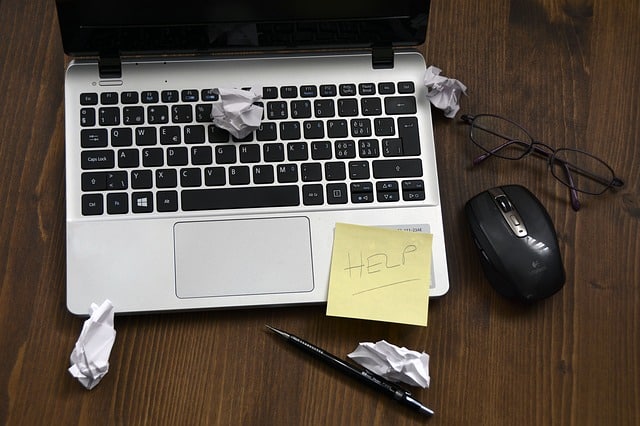
There are dozens of common IT issues that remote support can handle. While it is preferable to be in front of the device when troubleshooting, with the right expertise and a little help from the user, most things are possible remotely. Many of our clients don’t live anywhere near our Hillsborough, New Jersey IT store so remote support has to deliver top quality resolutions quickly.
Fortunately, the days when you had to talk a user through each step are long gone. Now with remote logins and remote desktop it is easier to take control ourselves to fix the problem. That approach seems to work for us and the user. This approach isn’t always possible, especially when dealing with network issues, printers and peripherals. Then we do rely on a willing volunteer to help us out. Fortunately, nominating that lucky volunteer is done ahead of time.
With all that said, here are ten common tech support problems remote support can solve. Some might actually surprise you.
1. Windows BSOD
The Windows Blue Screen of Death is often viewed as terminal. Something that needs drastic action to remedy. That isn’t always the case. Sure, sometimes hardware needs to be changed but the vast majority of times it happens a simple driver or Windows update can cure it. Otherwise, some configuration changes within Windows can see the end of that most annoying of errors.
2. Unable to connect to the internet
The inability to connect to the internet could be caused by many things but it is usually something simple like a locked router, cable that has been unplugged or other simple fix. We can either log in remotely or work with a staff member to get that kind of issue sorted very quickly.
3. Unable to log in
Login issues can also be fixed remotely in the majority of cases. It is usually something simple like Caps Lock stuck on the keyboard or a loose cable preventing typing but can be more problematic like a corrupt profile or Active Directory issue. All things that can be addressed remotely with the right setup.
4. Accidental file deletion
Accidentally deleting files is one of the most common IT support calls we get. That’s one of the many reasons we recommend some kind of backup solution. While Windows computers can have shadow copy enabled which keeps a copy of all files, having regular backups and the right data recovery tools means even if you do delete files, we can usually get them back.
5. Slow computer
Another ‘popular’ IT support call that we see a lot. Many things can cause slow responses in a computer. Sometimes it takes nothing more than a little housekeeping to speed things up again. Sometimes it can be a virus or malware, a stuck program in the background or a faulty app or program update. We can fix them all remotely with or without the help of the user.
6. Computer keeps rebooting itself
Like the Windows BSOD, many things can cause a computer to get stuck in a reboot loop or cause it to randomly restart. The majority of them are configuration or software issues which remote support can tackle. Only on occasion can we not fix these quickly and that is only when faulty hardware is involved. A rebooting computer can be troublesome to work with as it can kick us off our remote session but we enjoy the challenge!
7. Network printer isn’t printing
Very few printer issues need a technician visit. It could be anything from it being unplugged by the cleaner looking to hook up their vacuum to network configuration. Toners and cartridges can run out, printers can randomly drop off the network. Nothing we haven’t seen before.
8. The internet is slow
Slow internet can be as simple as too many people using it at once to incorrect configuration. Sometimes the internet or your ISP is slow, sometimes it can be a virus or malware, most often it is just a matter of rebooting the router and reloading its configuration. All things we can fix via remote support, although if the network is slow it can take a while!
9. Our Wi-Fi network keeps dropping my device
Most Wi-Fi issues are down to configuration. There may be architectural challenges such as extra thick walls or too much metal around but we cannot fix those. For everything else there is remote login to your router or device and many years’ expertise in fixing home and small business networks.
10. My computer is frozen
Resetting a frozen computer is not something you need IT support for but it is one of the more common calls we get. Just unplug it from the outlet, leave it a minute, plug it back in and start it. If it keeps freezing, we can log in as soon as it’s up to see what is going on. This is a challenging fault to troubleshoot remotely but it is a challenge we relish.
As you can see, if your office suffers from any of those kinds of faults, remote IT support can handle them. Very few IT issues are related to hardware. Modern computer components are very reliable and as long as they are kept cool and clean and have a good quality source of power, they should remain in working order for many years.
If you are looking for top class remote IT support from seasoned industry veterans, Dave’s Computers is the company for you. Our team of technicians work with clients across the country supporting their infrastructure from afar. Remote support can achieve much more than you might think and if this list of common IT faults is anything to go by, we can fix over 90% of issues you’re likely to suffer without having to leave our office.
Contact Dave’s Computers today to learn more about our remote support services. We’re here to help.

